Sell Canon 47/57s/57 Ink Flash Deal
Detail Description:
CANON PG-47 BLACK ORINGINAL INK CARTRIDGE PRINTING PAGES : 400 PAGES INK CAPACITY : 15 ml
CANON PG-57 COLOR ORINGINAL INK CARTRIDGE PRINTING PAGES : 300 PAGES INK CAPACITY : 13 ml
CANON PG-57S COLOR ORINGINAL INK CARTRIDGE PRINTING PAGES : 180 PAGES INK CAPACITY : 8.7 ml
Usage Instructions:
1. Open the ink tray in the center of your printer. If you have a Canon printer which uses a FINE cartridge like in the MX or MG series, you will have a center paper output cover which is above your output tray. Open your ink tray in the center which is above the output tray.
• Make sure that your printer is plugged in and turned on. In order for the ink compartments to slide into view, your printer must be powered on.
• The ink cartridges will slide to the right side of your open tray. This is the replacement position.
• In some Canon printers, such as the MX or MG Series which uses FINE ink cartridges, the cartridge holder moves to a replacement position behind the head cover. The head cover will open automatically.
• If you have a Canon PIXMA printer which uses several, smaller ink cartridges, the cartridge holder will slide into the middle of your operations tray when you open the operation lid on top of the printer
2. Remove any existing ink cartridges from the printer. If there are already ink cartridges in your printer, you will have to remove these old ones.
• Press down on the ink cartridge you want to remove. The cartridge lock lever will click, dislodging the cartridge.
• Once you hear the click and see the existing ink cartridge popped out, pull it the rest of the way out.
3. Remove the new ink cartridge from the packaging. Take the new cartridge from its packaging and remove the protective tape.
• Some Canon printers only use two cartridges, one black, and one tri-color, such as in the MX series. Others like the PIXMA use several cartridges, one for each color. All cartridges will have a protective film over the ink nozzle you need to remove.
• Remove the protective tab on the ink cartridge. This is a plastic film that covers the part of your cartridge which dispels the ink.
• Be careful not to touch the copper-colored area of the cartridge or the ink nozzles. touching this area can cause clogs, ink failure, or a disconnection if your fingerprints smudge the area. Do not shake your cartridges either.
4. Insert your new ink cartridges. Gently slide the new cartridge into the ink slot.
• Insert your cartridge into the slot with the ink nozzles facing away from you.
• The color cartridge(s) goes on the left side. The black cartridge on the right side. Make sure you hear a click to ensure the cartridge is locked into place.
5. Close the ink cartridge door. You should feel it click into place.
• Once the door is closed properly you will hear the cartridges slide back into place.
• Finished.
Storage Instruction:
Store the ink and ink cartridge in a clean, dry area with temperatures between 50F and 80F (10C-30C). If you store the ink in a cold environment, set them out and let them come to room temperature before use. Do not dismantle the ink cartridges. This could damage the print head

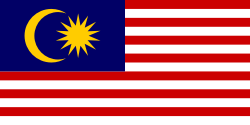
Powered by 
© 2007 - 2025 DagangHalal.com. All Rights Reserved. Developed and maintained by DagangAsia Network Holding Sdn. Bhd. (1344481-V)
This website is best viewed using Internet Explorer 11 or above, Mozilla Firefox and Chrome.