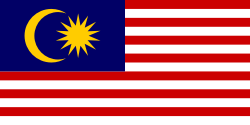Power On/Off: To power on your phone, press and hold the power button until the device vibrates or the screen lights up. To power off your phone, press and hold the power button again and follow the on-screen prompts to confirm the shutdown.
Unlock Your Phone: If your phone has a security feature enabled, such as a PIN, pattern, password, or fingerprint scanner, unlock the device by entering the correct credentials or scanning your fingerprint.
Navigate the Interface: Use the touchscreen to navigate through your phone's interface. Swipe left or right to access different home screens, swipe down from the top of the screen to view notifications and quick settings, and tap on icons or apps to open them.
Make Calls: To make a call, open the Phone app and enter the phone number using the keypad or select a contact from your address book. Tap the call button to initiate the call. During a call, use the on-screen options to mute, put on speakerphone, or end the call.
Send Text Messages: Open the messaging app and select the option to compose a new message. Enter the recipient's phone number or select a contact from your address book, then type your message and tap send.
Connect to Wi-Fi or Mobile Data: To connect to Wi-Fi, open the Settings app, select Wi-Fi, and choose your desired network from the list. To use mobile data, ensure that mobile data is enabled in the Settings app and that you have a data plan with your carrier.
Take Photos and Videos: Open the camera app to take photos and videos. Tap the shutter button to capture a photo, or press and hold to record a video. Use the on-screen options to switch between camera modes, adjust settings, and apply filters.
Manage Apps: To open apps, tap on their respective icons on the home screen or in the app drawer. To close apps, swipe up from the bottom of the screen to access the recent apps menu and swipe left or right to close individual apps or tap "Clear all" to close all apps.
Adjust Settings: Customize your phone's settings to suit your preferences by opening the Settings app. Here, you can adjust options such as display brightness, sound volume, notifications, security settings, and more.
Power Saving and Battery Management: Monitor your phone's battery usage and enable power-saving features if needed to conserve battery life. You can also close background apps and reduce screen brightness to extend battery life.